Ian Overturf
Game Programmer || Systems

Game Programmer || Systems

Throughout my time at DePaul University I created games and demos to showcase my understanding within a particular area of study or to have fun. Below are a few examples of projects that showcase my programming expertise.
While my specialty lies in gameplay programming, I'm familiar with a multitude of languages including but not limited to C#, C, Java, Python, along with a general understanding of Scala, Lua, and Scheme. Below are a few examples of my previous projects. Source code is available upon request and if available.
tl;dr:

Hi there! As you probably know, my name's Ian. Recently, I've finished my Undergraduate degree in Computer Science with a concentration in Game Systems as well as a minor in Game Design over at DePaul University. I'm a game programmer though I've dabbled in software design, game design, and system design. Currently, I'm looking for work and am excited to take on some new challenges!
I'm originally from a small town in Northern California where I grew up until heading to Chicago for college. I can't say whether or not I prefer a big city to a town where everyone knows your name, but I've been content everywhere so far!
Outside of coding I enjoy creating music on my digital synthesizer (TE OP-1), creating "corruptions" a form of glitch art
similar to cartridge tilting on an old NES cartridge, and streaming said corruptions or other games on Twitch in my free time.

A ton of these games I grew up playing for countless hours! Nearly every one of these titles I've also heavily enjoyed their subsequent sequels/prequels (with the only exception being Blinx and Runescape 3).
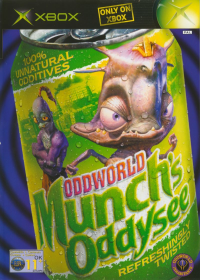
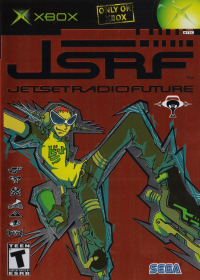

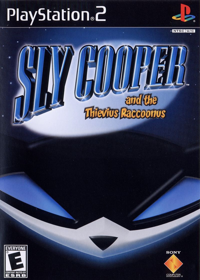

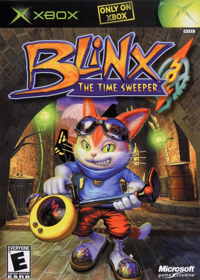
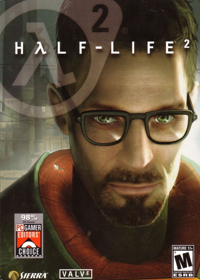

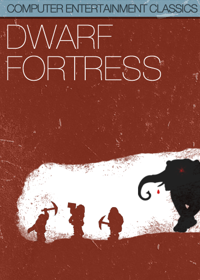

I'm a big fan of SciFi and Drama! I'm a bit of a Trekkie (with DS9 and TNG being my favorites, though TOS is a gem). There's a handful of other shows I've watched just once through and loved, though these five keep me coming back for rewatch after rewatch:
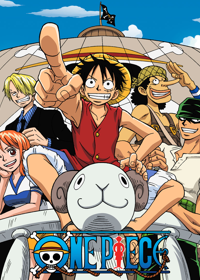
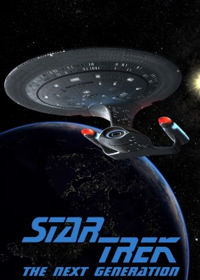


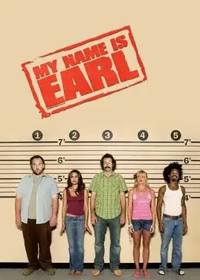
During college I created a framework to experiement with graphics and rendering using the DirextX11 graphics API.
Tools: , Perforce
If you're interested in the source code for this project or viewing several videos I made showcasing this framework, please contact me.
As C++ is written on top of C, we can utilize the facilities offered by C to improve the performance of our programs. One
instance of where I took advantage of this relationship is with the creation of a custom memory system, which wraps the
functions malloc and free.
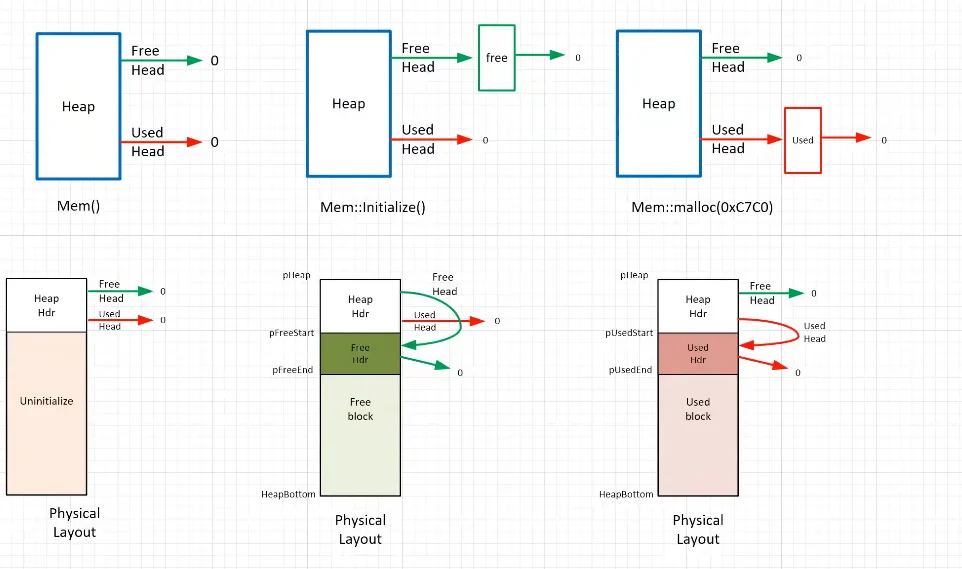
We can create our own personal heap of memory to utilize as storage by allocating a block of memory using malloc. From there we overload the new and delete operators in C++ with our own version of new and delete that the memory system provides. These new operations perform raw memory read/writes with bare minimum validation checking to improve performance without leaking memory.
One way I increased the performance of the overloaded new operator was to keep track of the last location that a block was freed via a delete call. In the best case scenario, this will avoid the need to traverse the entire heap to locate a contiguous block of memory given that the size of the free block is less than the requested size. A common problem that custom memory systems must face is fragmentation, which is the result of non-contigious blocks of memory allocated in the heap with variable gaps between each one. To resolve this, we can perform coalescence upon deletion to merge non-contigious blocks into whole chunks once more.
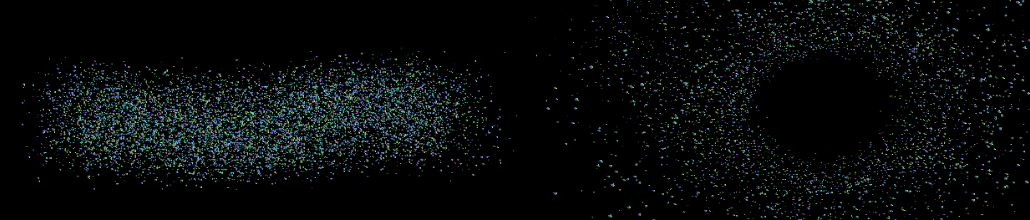
Tools: , , Perforce
Towards the end of my Sophomore year I was given a particle system with some blatant performance issues. Given three weeks, I was tasked with optimizing the system to the best of my ability to outperform my peers. To achieve this, I needed to utilize performance tricks and cleanup legacy code. I employed the following strategies:
The initial simulation prior to optimization ran in a total of 75.33 ms. After my optimization, I was able to bring this runtime down to a total 15.40 ms or a performance ratio increase of 4.89.
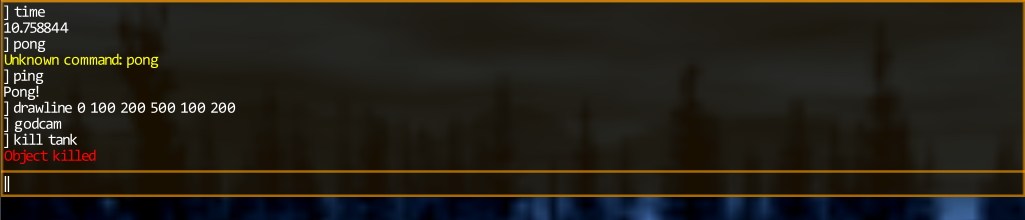
While developing the Sly engine I found an increasing desire to create visualization and debugging tools that would aid in development of my prototype game. I had created a handful of existing visualization tools that I could use as place markers and diagnostic statements, however I wanted something more robust than the ability to place a debugging sphere in world space.
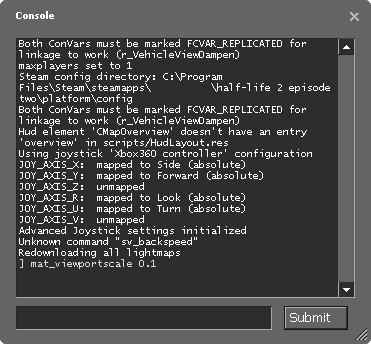
In my initial research I read up on history of command console usage from their birth in the early computing days to later runtime implementations. My personal favorite and the console I took heavy inspiration from was the GoldSrc engine's console. Not only was the console capable of controlling gameplay related elements, it also allowed for engine level calls that could control higher level features while the game was in play.
The console system can be broken down into two major components which involve the Keyboard to Screen (including input, parsing, rendering of text) and theCommand structure (including a command broker, build-in commands, and a user command structure). For more information on this process, feel free to check out my initial research doc.
After completing the developer console (see console documentation here), I was quite satisfied with the results. The console allowed me to quickly prototype features for my game prototype including positional data, engine queries, rapid level transitions, godcam toggle, etc. I had successfully achieved what I had sought out to do, create a console that would aid me while also creating a useful feature for any other developer that may choose to use my engine.
I have created a developer console in my follow up "Pumpkin Engine" and plan to continue to include this useful tool!

Fall 2021, Role: Solo
Tools: Unreal Engine,, ,
Blueprinting, Perforce, Vosk
Detect is a gameplay demo showcasing the usage of voice control to help a detective solve a crime. The project is utilizing the Vosk language model to read vocal input from the player's mic.
 The original concept for Detect came from an older Konami
game I streamed called Lifeline or Operator's Side in Japan. The game had a unique gimmick in that
it must be controlled using almost exclusively a microphone. For a game released in 2003, the accuracy of
the voice recognition within this game was astounding to me! It requires a little patience to play,
those with a midwestern accent have found a bit more luck in getting accurate results. Nevertheless, I
was fascinated with this type of gameplay input and wanted to try my hand at replicating it with modern
voice recognition.
The original concept for Detect came from an older Konami
game I streamed called Lifeline or Operator's Side in Japan. The game had a unique gimmick in that
it must be controlled using almost exclusively a microphone. For a game released in 2003, the accuracy of
the voice recognition within this game was astounding to me! It requires a little patience to play,
those with a midwestern accent have found a bit more luck in getting accurate results. Nevertheless, I
was fascinated with this type of gameplay input and wanted to try my hand at replicating it with modern
voice recognition.
From the initial conceptualization I decided on a language model to use with my options being Vosk, Google's Speech Kit, and Window's Speech API. Vosk had the advantage of being free to use, fairly lightweight, and provided the opportunity to retrain its various language models to better suite a particular project's vocabulary. From here I was deciding on a handful of settings before choosing a Detective Scenario.
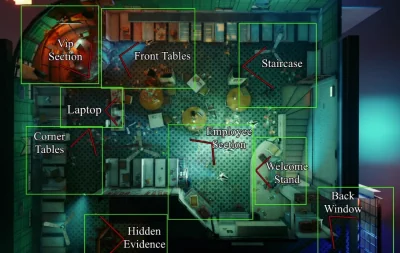 Since I was limited to a total of 10 weeks and art is not my strong suite, I utilized two Unreal Marketplace assets for
the restaurant crime scene and the model of the detective (partially modified). I regularly studied Lifeline to compare
and contrast the ways in which the main character accepts various voice commands navigate the scene. I settled on a system
in which a number of key locations are stored as points of interest. These points of interest keep track of several subobjects
that the character can interact within. An example of this is when the detective spots a stain on the ground. The player
can ask for further inspection, where a bit of information about the case is revealed.
Since I was limited to a total of 10 weeks and art is not my strong suite, I utilized two Unreal Marketplace assets for
the restaurant crime scene and the model of the detective (partially modified). I regularly studied Lifeline to compare
and contrast the ways in which the main character accepts various voice commands navigate the scene. I settled on a system
in which a number of key locations are stored as points of interest. These points of interest keep track of several subobjects
that the character can interact within. An example of this is when the detective spots a stain on the ground. The player
can ask for further inspection, where a bit of information about the case is revealed.
 Without a bit of guidance, it can be difficult to find exactly what sticks out in a scene. Like Lifeline, I wanted
to give the player a bit of a helping hand if they're at a loss for what else they can interact with. Using
a custom stencil depth, the player is able to enter "detective vision" (similar to Persona's third eye) to
see objects of interest. Once an object has been examined to exhaustion, it is removed from detective vision.
Without a bit of guidance, it can be difficult to find exactly what sticks out in a scene. Like Lifeline, I wanted
to give the player a bit of a helping hand if they're at a loss for what else they can interact with. Using
a custom stencil depth, the player is able to enter "detective vision" (similar to Persona's third eye) to
see objects of interest. Once an object has been examined to exhaustion, it is removed from detective vision.
An in-game map of the various points of interest were added as a way to orient the player. With this in place, players are able to navigate to each location, examine objects, and draw conclusions about the case. At the time of writing this, the demo does not have an "end condition" as time did not permit too much narrative, however I do plan on continuing development as a hobby project.
As this was a university project, I submitted footage to showcase my work at the completion of the term. This video may serve as a gameplay demo with some creative decisions stated over voice while playing the game.
A copy of the build showcased above is available here. The only prerequisite that you may need to get the game up and running is ensuring your default microphone is set appropriately. I've setup a setting that allows you to swap your microphone in game, however Unreal may need to unload before the swap can be made. Feel free to email me if you have any trouble running the build!

Spring 2021, Company: DOGS Studio
Tools: Unreal Engine, Blueprinting, Perforce, Trello
My first few months with DOGS studio I was tasked with creating a designer friendly quest system that would allow designers to quickly prototype various activities.
Prior to my time at the studio, the lead programmer was creating quests manually using Logic Driver. Though, creating quests using this alone was impractical for our designers who for the majority only had limited Blueprint knowledge.

After planning out a system with the lead programmer, we decided on a system where the designers create Quests and Tasks. A quest is defined as being a container for any number of tasks. A quest may be to go to a location and collect an object or it may be to bury a bone. Quests may belong to a larger quest line that designers could use to sequence these quests easily. Quest lines are defined as a container of quests (which are a container of tasks). These components made up the quest system.
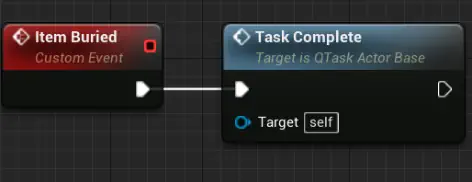
Tasks are simple objects that are created when their respective quest becomes active. They are primarily what designers would create to initiate activity within the game. Tasks may contain simple or complex logic, trigger events based on condition, or may serve as an entrypoint for other gameplay features. All a designer must do is call "Task complete" to finish the task and progress the quest. A number of example tasks were created to showcase their usage.
Designing a tool for designers, artists, even other programmers can help you see problems from their perspective. The details of implementation may not matter as much if the final result produces effective results to resolve any problem the other discipline may face. In this particular instance, the designers went from having a difficult quest system that would require a week to get trained on to an intuitive system that they were happy to use.

Winter 2022, Company: DOGS Studio
Tools: Unreal Engine, , ,
Rider, Blueprinting, Perforce, Taiga
The studio was looking to create a multiplayer combat game in which players would fight using preselected characters. The characters would fight for control of the map while battling one another with spells and attacks. The goal set for me in the beginning was to implement Unreal's Gameplay Ability System. The goal was to have the majority of character movement, spells, attacks, and attributes stored within GAS.
Unreal's documentation on GAS is rather lacking. Their documentation provides a brief overview of the system, provides a singleplayer example, and wishes you luck on your journey. Thus, learning how to use GAS is a challenge in itself. Thankfully, a few excellent members of the community have provided alternative methods of learning the GAS system, even with multiplayer in mind. GAS is multiplayer ready from the start, however with all multiplayer applications, mindfulness is key.
One problem our team faced with GAS as it stands out of the box is that it is skewed towards single entity control. A single pawn or AI will have a GAS component attached to them and that will be the end of it. For our purpose, we are aiming to have several pawns you can control, each with a variety of abilities to pull from. Also, these pawns will not be possessed as they will have AI controllers managing their movement. This required a bit of coaxing and overriding GAS's internal functionality, though in the end it was well worth the effort.
After a few weeks of implementing the Gameplay Ability System within Killectibles, we had a characters whose movement, abilities, and attributes were entirely driven by the Gameplay Ability System. We setup an action point cost for now, which is replenished on each turn. A turn manager allows only one player to move and attack at a time. Once a turn is passed, the new player's abilities are activated and they're ready to fight!
While the Gameplay Ability System had a steep learning curve, I found learning it invaluable to my knowledge of Unreal and broader game development. GAS is C++ first, blueprint second which allows programmers to enact explicit control for designers to implement abilities. Once setup, the systems are simple enough for someone who has never used GAS before to understand it. I plan on utilizing this system in future projects.

Spring 2021, Role: Lead Programmer, Team Size: 6
Tools: Unreal Engine, , ,
Blueprinting, Perforce, Trello
Proving grounds is a third-person round-based survival game based in Ancient Egypt. Your goal is to fight your way through hoards of enemies to prove your worth to the Gods!
As a capstone project, Proving Grounds was created in a total of 20 weeks from conceptualization to a completed build. This was a university exercise to not only measure student's capability within their respective discipline, but also to see their effectiveness at working within a group context.
Our team was composed of two designers, two artists, and two programmers including myself. Production went well for the first few months during conceptualization. We noted early on that we were lacking in animation, modeling, and sound design. We were able to pool our skills together to fill any gaps in talent to complete our build. Despite my role being primarily programming, I often assisted with locating animations and importing sound to speed production along.
Once development was completed, we submitted our build for showcasing. We had the honor of receiving feedback from Kate Olguin from Other Ocean Interactive and Brice Puls, and independent game designer working on titles such as Tony Hawk's Pro Skater series, Bugsnax, and Killer Queen Black.

Spring 2021, Role: Solo
Tools: , Unity, Perforce.
Blue Moon is a farming game where you must use your crops to repaint the world.
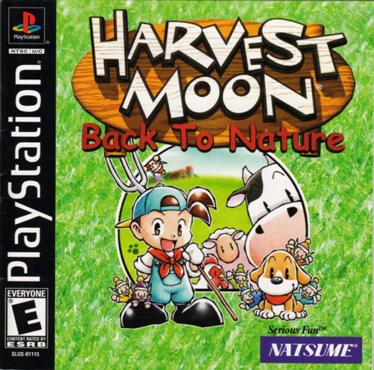
Blue Moon was created as a passion project from my love of Harvest Moon. I've always found great joy and relaxation from simple 2D farming games. I wanted to try my hand at creating a few of the mechanics I was familiar with in these titles.
At the time of creating Blue Moon I was fairly new to Unity, thus I was looking for a series of tutorials that would get me through a basic project setup that I would be able to expand upon. One such tutorial I used frequently is a Udemy course. This course takes heavy inspiration from Stardew Valley, and I created art in a similar fashion.
Once the initial farm loop was setup, I wanted to create a loop where you would stay at your farm, make progress every day in some form, and go to bed. I did not want the progress to be an arbitrary monetary value as a "highscore" in a relaxing game felt contradictory. While creating more sections for the tilemap, I had the idea to create a black and white variant.
I had already created a system for detecting which tile on the screen the player was currently
hovering over. Deleting this tile on a top level overlay would reveal lower tilemaps like
puncturing a small hole in a piece of paper.
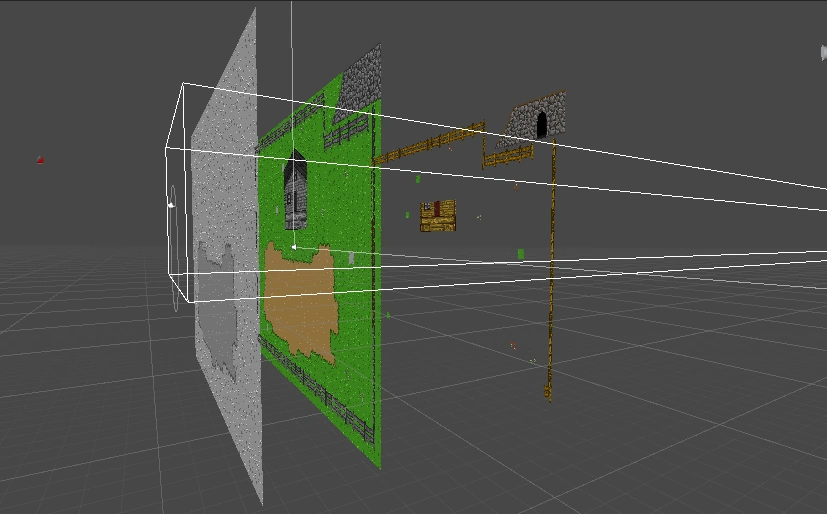
You can see the gameplay loop showcased in this video:
Blue Moon was built with WebGL. It can be played over at Itch.io

2019, Tools: , , SFML 2.5, TEAL (Time, Event, and Asset Layer), Perforce
During my junior year at DePaul I created a clone of Centipede. This served as a transition from basic programming to advanced system development. This project was the cornerstone of my later engine development and higher level classes.
The game was created in a 10 week period with weekly sprints to plan and develop future content. While this was university led, the planning and implementation was entirely up me. Creating Centipede allowed me to learn and implement design patterns that may be useful within a game context. A few of the design patterns I utilized include:
If you want an extremely exhaustive video describing every subsystem you can watch my university submission with a bucket of popcorn, however for those with less time on their hands I have the following outcomes:
Object oriented basics:
Role: Programmer - Team Size: 2
Tools:
This game was created to showcase a comprehension and rhetoric subject known as a "discourse community." Discourse communities are groups of people who communicate with one another with a basis of understanding and assumption.
Given my partner and I were both beginning our Freshman year of college, we figured it would be fitting to create a game about entering the gaming industry as an intern to exhibit usage of jargon and common understanding. This was the first game project either have worked on as a group.
Here's a quick playthrough of the game, there are a total of 7 endings depending on how you respond to dialogue.
Overall the learning outcomes from working on this project were that working
in a team environment can help accomplish much more in a smaller time frame as well
as provide specialty skills that one individual may lack.
Our professor was very pleased with the results and submitted our project to
the universities "First Year Writing Showcase," where we won an award and got to
showcase the project to the university community. It was quite the fun experience!
We made a poster board in the form of a game case to go with the game:

Role: Designer and Programmer - Team Size: 1
Tools:
Ember was a text adventure that expressed the concepts surrounding sustainability
and environmental awareness through a descriptive "what if" game world. The world
has several locations:
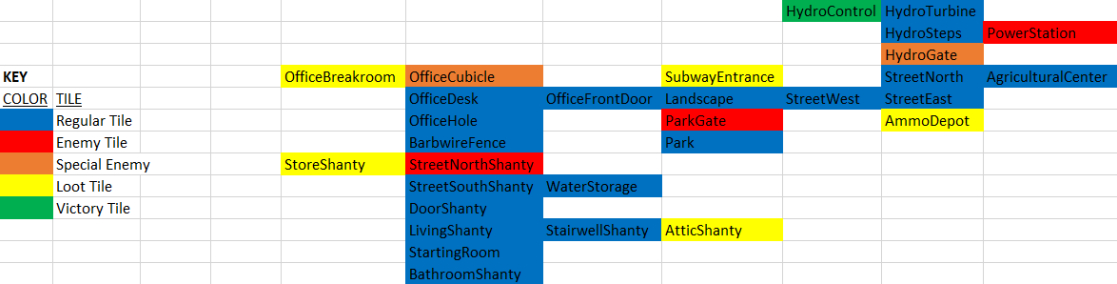
This was my first academic project game project, thus I had practice presenting my game to non-coders. It was also my first time designing a game, thus I had a chance to create several documents to explain the lore and setting of the game. In terms of programming, this project became rather large for a beginner python project. I referred frequently to Zork for examples on verbage to classify commands as, though these were created as large switch structures rather than a proper command system.

Fall 2020, Role: Programmer - Team Size: 6
Tools: , Unity, Perforce.
We Compile is a Unity game and one of my first larger group projects. Our team was composed of two programmers, two designers, and two artists. This was my first opportunity to work with another programmer as I did not have a chance to perform pair programming in the past nor did I have any project experience without being the soul programmer. Despite this being my first experience working with another programmer, we worked together quite well! The project was finished in 10 weeks and source code is available upon request.
Here is a playthrough of the first level:
This was not my first experience working in Unity as an engine, however our artists were more familiar with working in 2D, thus the team opted for using Unity 2D. Although, since Unity 2D is merely a flat scene with an orthographic camera facing the main plane, working in this variant is similar to the 3D experience. On occasion our team did face difficulty distinguishing 2D and 3D elements as objects are still textured and treated as 3D elements despite the 2D view, but overall once we were used to the workflow the production became much easier.